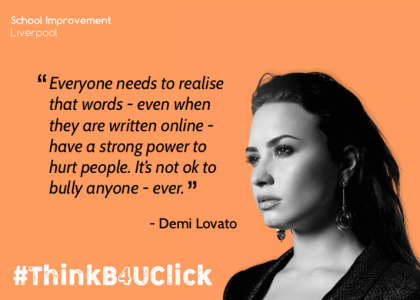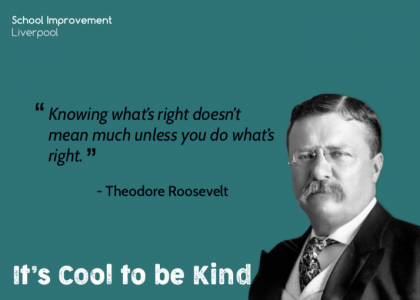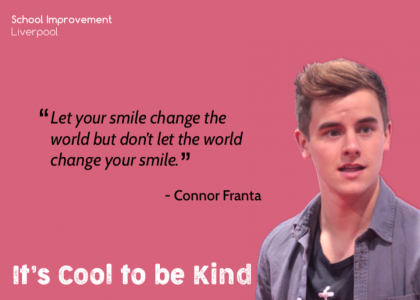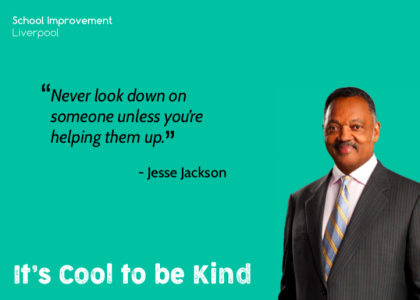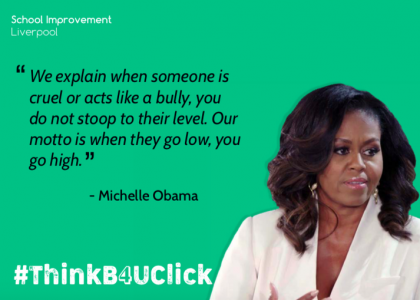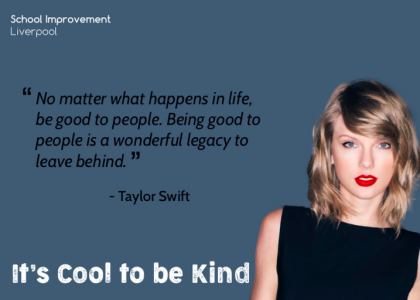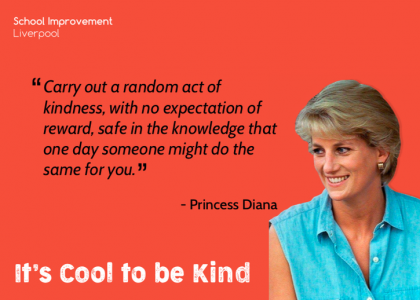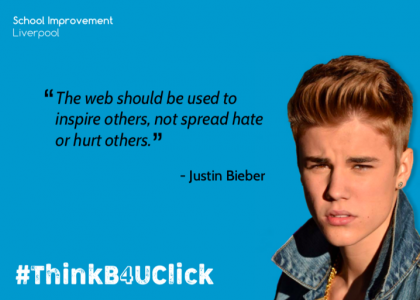Online Safety
Please check on here regularly for any information we receive about current issues affecting children on line .
Online Safety Newsletters
National Online Safety Guides
SETTING PARENTAL CONTROLS
It is vital parents and carers are encouraged to actively monitor what their children are viewing online in order to protect them and also to ensure their child’s own behaviours are appropriate.
Parents and carers would be advised to watch the following short videos created in New Zealand:
- Keep it Real Online – Bullying
- Keep it Real Online – Grooming
- Keep it Real Online – Parental Controls and Supervision
Parents and carers should also ensure ‘parental settings’ are in place not just on smartphones but also on any device that connects to the internet.
Merseyside Police recently shared the following message with the whole community:
“We would strongly advise parents to be satisfied that they know who their children are engaging with, be that via social media or through gaming on Xboxes and PlayStation and want to raise awareness of the importance of setting parental controls on computers, games consoles and electronic devices to keep children safe, so they are not exposed to potentially harmful and inappropriate material online.”
Guidance about parental controls can be found here:
Home Schooling Support: How to stay safe online
Slideshow
Jessie & Friends – Keeping Safe Online
Watch the following videos with your children to help keep them safe online (age 4-7): https://www.thinkuknow.co.uk/parents/jessie-and-friends-videos/
Ignore, Block, Report
Social Media apps can be a great way for children and young people to talk to friends, but cyberbullying is a growing issue that many children and young people face.
There are a few simple steps children can take to protect yourself themselves.
- Most social media platforms allow you to block any comments and report and block profiles that are sending you negative or unpleasant messages.
- When you block someone, it means they are unable to see anything you post, and you can’t see their profile, comments or messages either.
- You can do this in the “settings” section of whatever app you are using. If you’re not sure how to do this, ask a trusted adult to help you.
- If you’re being added into group chats that you don’t want to be in, block the numbers which are adding you and exit all the groups.
- It can be hard but try not to get involved in the chats. Take screenshots of any hurtful messages instead.
- Make sure you screenshot everything said to you before blocking anyone as you might need this as proof, to evidence what’s happening.
- If you feel unsafe, always tell someone. Make sure you take these concerns to an adult you trust and let them know what’s been going on.
- If you’re being threatened with violence, either online or offline, you should contact the police.
- The most important thing is to not suffer in silence.
- Consider Ignore, Block, Report when dealing with unwanted or hurtful messages.
Online Safety Resource Hub
If you are worried or concerned about your child’s online safety please take a look on the website for help and support.
Have a Safer Time Online
- 1. Gaming: what parents and carers need to know:
Many children will be spending time gaming online over the summer holidays. This article explores the different elements of gaming with a particular focus on how it can be used by offenders, but focusing on what parents can do to support their child while gaming. Gaming: what parents and carers need to know - 2. Sharing pictures of your child online
Lots of parents love sharing photos of their children with friends and family, particularly when they are on holiday or starting the new school year. A recent report found that 42% of young people reported that their parents had done this without asking their permission. Our article helps parents to protect their child while staying social.
Sharing pictures of your child online -
3. Keeping your under 5s safe online
Whether it’s watching videos, playing games on their devices or talking to Alexa – today’s under 5s are spending more time online. In this article we look at the benefits of children accessing the internet, and share advice about how parents can make sure their child has a safe experience online.
Keeping your under 5s safe online
- Using Parental controls
Parental controls are a great tool for helping to protect children but should not replace open and honest conversations with children about their life online. Share these tips on how to use parental controls effectively.
Using Parental Controls